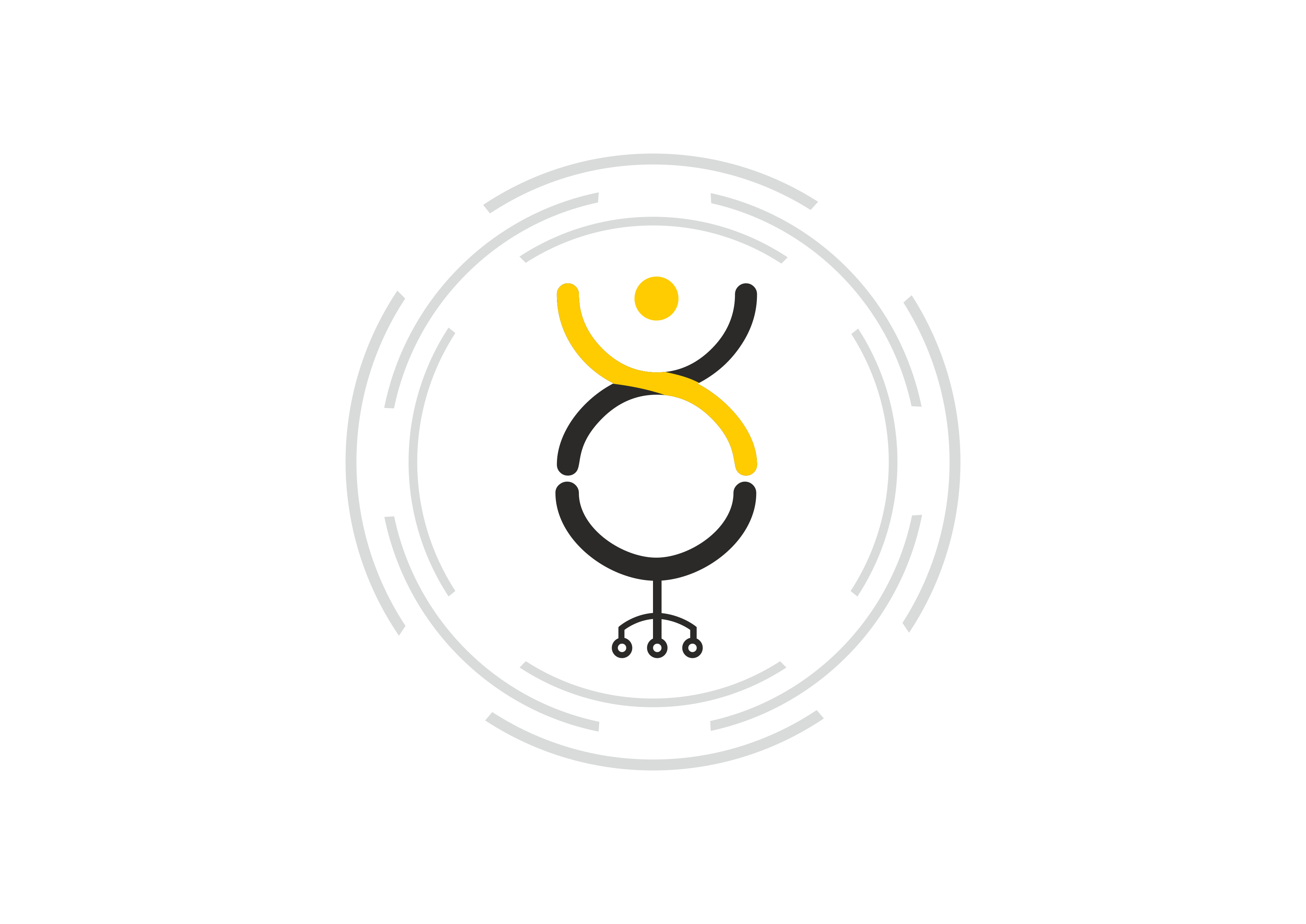As gaming becomes more and more popular, gamers are spending longer periods sitting in front of their screens. Sitting in a chair for extended periods can cause back pain and other physical problems. That's why it's crucial to choose a comfortable gaming chair. But what makes a gaming chair comfortable, and what should you look for when selecting one? In this article, we'll take a closer look at the features and characteristics that make for a comfortable gaming chair.
Ergonomic Design

One of the most important features to look for in a gaming chair is ergonomic design. Ergonomic chairs are designed to support the natural curve of your spine, which can help reduce back pain and fatigue. A good gaming chair should have an adjustable backrest and armrests to ensure that your body is in the correct position while you're playing games.
The seat height should also be adjustable to ensure that your feet are flat on the ground, and your knees are at a 90-degree angle. This helps to reduce pressure on your hips and lower back.
Padding
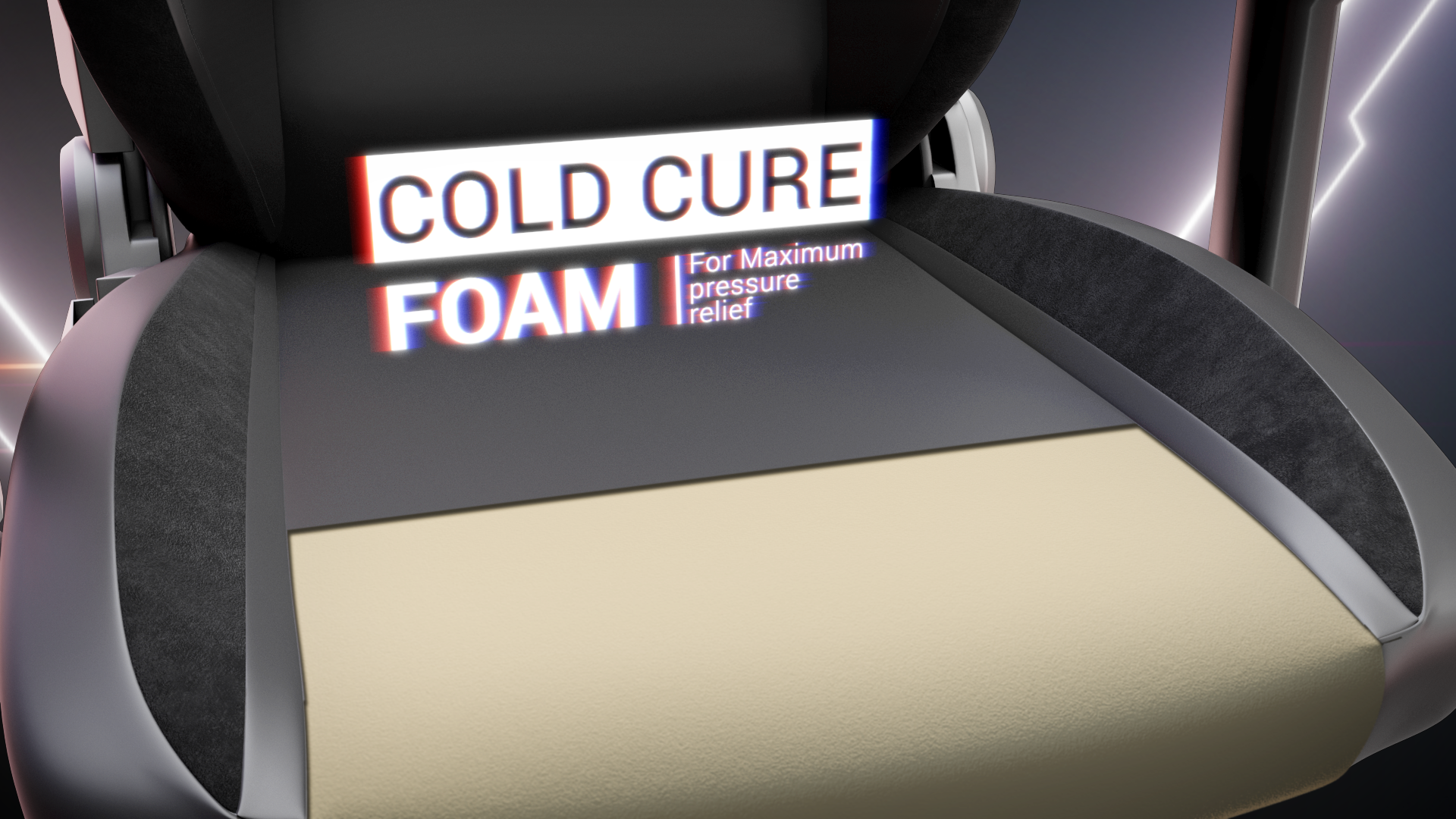
The amount and quality of padding used in a gaming chair also play a significant role in comfort. A chair with too little padding can cause discomfort and pressure points, while a chair with too much padding can feel soft and unsupportive.
Look for a chair with high-density foam padding that conforms to your body while still providing support. Memory foam can also be an excellent option because it molds to your body shape, reducing pressure points.
Adjustable Lumbar Support
Another critical feature to look for in a gaming chair is adjustable lumbar support. Lumbar support is the lower back support that helps to maintain the natural curve of your spine. An adjustable lumbar support system can help to reduce lower back pain and fatigue.
Some gaming chairs come with built-in lumbar support, while others have adjustable lumbar support that you can adjust to your liking. Look for a chair with adjustable lumbar support to ensure that you can customize the support to your individual needs.
Tilt and Recline

Tilt and recline functions are essential features to look for in a gaming chair. These features allow you to adjust the angle of the seat and backrest to find a comfortable position.
Look for a chair with a tilt function that allows you to adjust the angle of the seat independently of the backrest. This allows you to find the perfect angle for your legs and hips, reducing pressure on your lower back.
A recline function is also essential because it allows you to lean back and rest your body, taking pressure off your spine. Look for a chair with a recline function that allows you to adjust the angle of the backrest independently of the seat.
Armrests
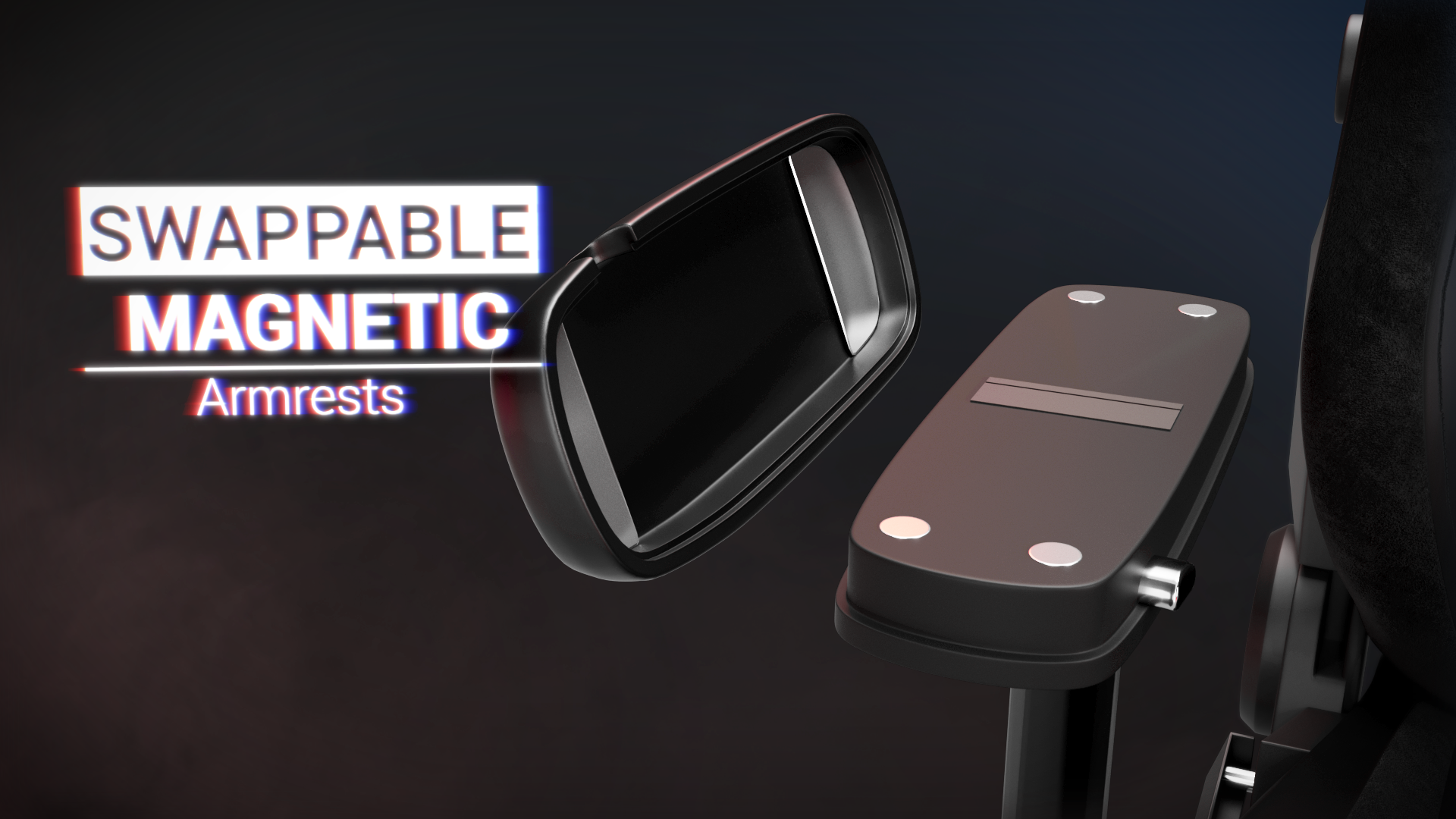
Armrests are another important feature to consider when selecting a gaming chair. Look for a chair with adjustable armrests that can be moved up or down, left or right, or forward and back.
Adjustable armrests can help reduce shoulder and neck pain by allowing you to position your arms in a comfortable position while gaming. Ideally, the armrests should be at a height that allows your elbows to rest comfortably, and your shoulders to relax.
Weight Capacity
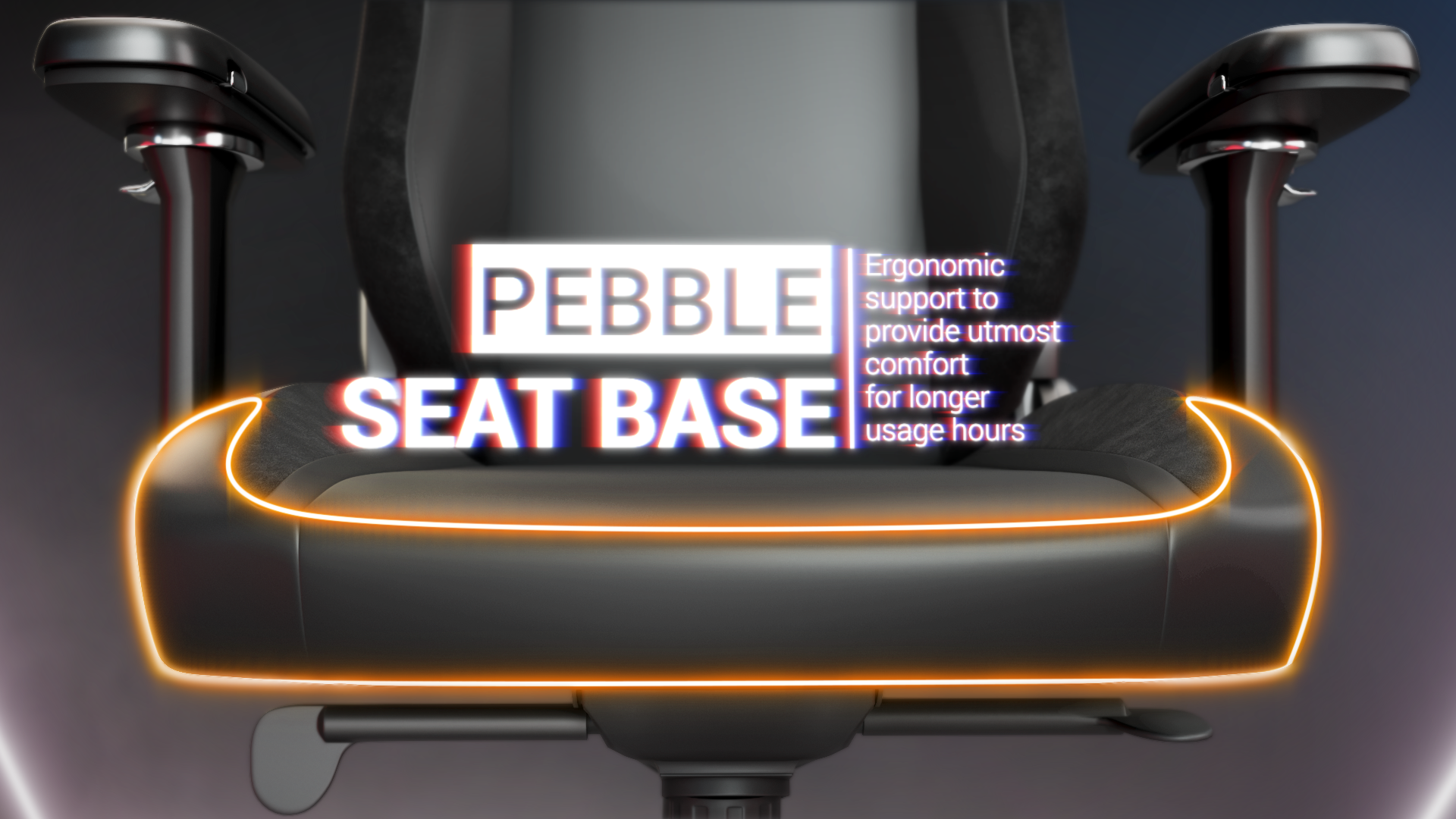
The weight capacity of a gaming chair is also an important consideration. A chair that is too small or has a low weight capacity can be uncomfortable and even dangerous to use.
Breathable Materials
Another factor that contributes to the comfort of a gaming chair is the material used to make the chair. Breathable materials like mesh and fabric are ideal for gaming chairs because they allow air to circulate and keep you cool during long gaming sessions.
If you prefer leather, look for a chair with perforated leather or one that has ventilation holes. This can help to reduce the buildup of heat and sweat, making the chair more comfortable to sit in.

Ultraweave Fabric

NAPA Leatherette